Widgets have become the unsung heroes of iOS. They’re like those handy little tools in a Swiss Army knife, always there when you need them, yet easy to overlook. But once you dive into the world of widget customization, you’ll find they can be as unique and expressive as you want them to be. Let’s take a stroll through the art of customizing widgets on your iOS device.
Why Customize Widgets?
Think of widgets as the picture frame to your iOS experience. A well-crafted widget can display the weather, act as a digital post-it note, or even remind you of that inspirational quote you love. But, why stop at the default look? Customizing allows you to express your personality and make your device truly yours.
Getting Started: The Basics
First things first, let’s ensure you’re in the right place. On your device’s home screen, a quick long-press will reveal a magical world where icons jiggle and options appear. This is the gateway to widget customization! Tap the ‘+’ icon in the top corner, and you’ll be greeted by an array of widgets to choose from.
Choosing Your Widgets
It’s like picking toppings for your pizza—everyone’s taste is different. Scroll through the options and pick widgets that catch your fancy. Whether it’s the stock market, your fitness goals, or the latest news, there’s something for everyone. And remember, variety is the spice of life. Mixing different widget types can keep your home screen engaging.
Dive Deeper: Personalize Your Widgets
Once you’ve picked your widgets, it’s time to add your personal flair. Think of it as painting a canvas. Many apps offer widget customization options. You can adjust the size, select different themes, or even choose what data is displayed.
For instance, in apps like Widgetsmith, you can change colors, fonts, and even add personal photos. It’s like dressing your widgets in the latest fashion trends.
Tips for a Seamless Experience
Customizing widgets is fun, but it should also boost your productivity. Here are some tips to ensure your widgets are more than just eye candy:
- Keep It Simple: Too many widgets can clutter your screen. Choose a handful that serve your daily needs.
- Prioritize Information: Place important widgets at the top for quick access.
- Update Regularly: As your interests change, so should your widgets. Keep things fresh!
Common Pitfalls to Avoid
Like trying to fit a square peg in a round hole, not all widgets will suit your style. Here are a few things to watch out for:
- Avoid Information Overload: Too much data can overwhelm rather than inform.
- Watch for Battery Drain: Some widgets constantly update, which can be a drain on your battery life.
- Balance Aesthetics and Function: While a beautiful widget is appealing, it should still serve a purpose.
Wrapping Up: Your Personalized iOS Experience
There you have it, a crash course in widget customization. Like a favorite pair of jeans, your home screen should fit you just right. Whether you’re all about function or form, the key is to make your device an extension of yourself. Customizing widgets is not only about aesthetics but also about creating an interface that works for you.
As you explore, remember that there’s no right or wrong way to customize your widgets. It’s your space, after all. So go ahead, get creative, and let your personality shine through every glance at your iOS device.
Happy customizing!


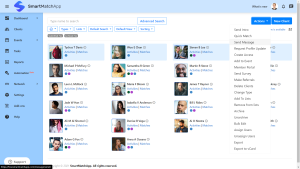



More Stories
iOS Home Screen Customization Trends Beyond Widgets
iOS Gaming Performance Tips for Competitive Players
Optimizing iOS Battery Life: Unlocking Hidden System Tweaks You’ve Probably Missed