It is essential that your connection speed is at certain minimums so you can watch Netflix in HD quality, chat with your friends or play online games fast and smooth. But what exactly you need depends on how much and often you surf the Internet in your home network.
Consider the download/upload speeds, ping time and latency of your internet connections while you’re choosing a service. Learn how to measure internet connection speed to know its state at present.
How to Test
If you’re getting longer download times or your video/voice calls constantly drop, or video/voice calls just stop working at all, an internet speed test may be in order. These are real-time bandwidth tests, not your subscription speed.
Ookla has some great free speed test, like M-Lab. The open-source M-Lab alternative is a nice one that skips ISP servers next door which can bias the results, though please remember that it publishes your data and has only a maximum speed of 700Mbps.
Always remember when running speed tests that you might have a different speed based on how many people are connecting to the network at any one time, for example, during weeknight evening peak hours with co-located connections like cable or 5G, when more people can be connecting at once, which results in a lower speed. To get the best reading, try to do the test once a day at roughly the same time of day.
Download Speed
Speed Test: The speed test is a simple, quick way to determine if your current Internet or Wi-Fi connection is acceptable. Whether it is a comparison between two providers or you are curious to find out how fast you are at home, there are plenty of test websites that will give you download and upload speeds in a matter of minutes.
A major driver of your Internet speed is your agreement with your Internet Service Provider (ISP). But you can still do a few things to make it run better: like, put your gateway, wireless router or access point somewhere central where there is no danger of file cabinets or closets interfering with coverage; or cut down the number of devices on your network and ensure all devices have the same OS update.
Upload Speed
Both your upload and download speeds on your internet play a part but they’re not the same. Speed is your download time — the rate at which data will be downloaded from the internet as you stream video or play games online; upload speeds determine how fast you’ll send things back - video calls over Zoom, which require stable connections, photos from smart cameras that you transmit directly out to the world.
The majority of internet speed test will report your upload and download speeds as well as the latency in milliseconds or megabits per second (ms or mb/s). The second is the amount of time it takes for a data packet to arrive at an internet server and come back to you – the lower the scores, the better the connection; and tests might measure packet loss which inversely lines up with the apparent latency in either transferring or receiving packets over the internet.
Latency
Ping speed testing i.e., internet speed testing tracks how much time it takes for information to move from your machine to the server in the network. If you’re playing a video game and you input something, it will lag between you and the game.
Latencies are a function of distance, but also depend on things such as your internet service provider, the number of devices you are wired connection to, the cable used for wired connection (if wired connection), where you are pointing your router, and the bandwidth at the time of the most people who are on the internet.
You may also notice a slow network due to software and applications on your computers or other devices, downloads going on, and idle Wi-Fi connections. Having regular speed tests will uncover those; they will also indicate if there are router problems or outages that need to be fixed.

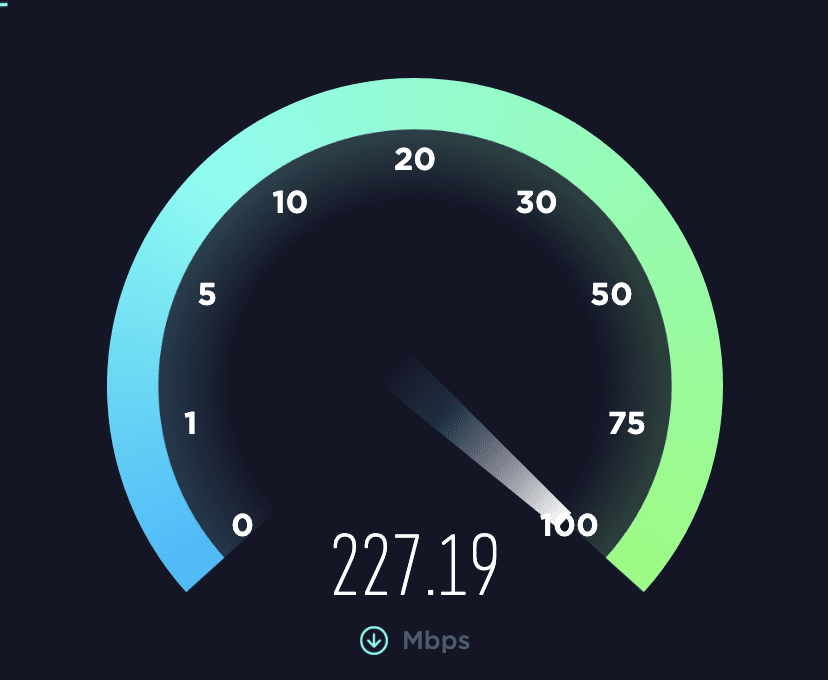




More Stories
Privacy-first networking: Secure alternatives to mainstream platforms
Beyond the Connection: Gamification Techniques to Supercharge Your Networking App
Decentralized Professional Networks: Your Career, Actually Owned by You